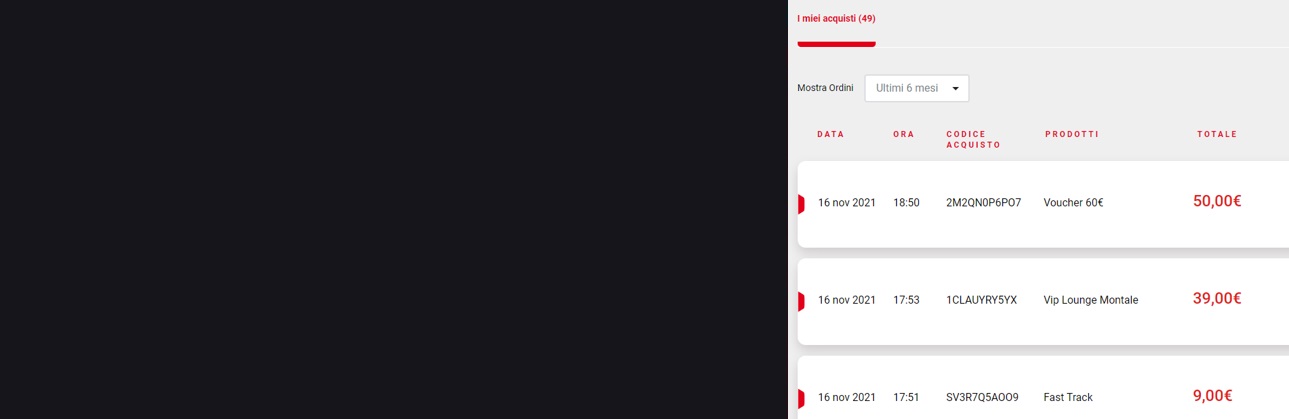Don't worry, you can always access your purchases from our website!
If you are a registered user, log in and access your Personal Area.
In the "My purchases" section you will find a list of all the purchases made on our site where you can download the e-ticket again to use the service you have purchased.
If you would like to change your parking space booking, simply select the parking space you have purchased and you will find a link in the purchase detail to change your booking.
If you are not yet registered on our website, you can still retrieve your ticket or change your parking booking directly by using the online form you find below. The same form is right at your disposal on our homepage.
Enter the purchase code (PNR) that you received in the booking confirmation email (E-ticket) and the email address used during the purchase process in the dedicated box "Retrieve or modify your purchases" in the centre of the page.
You will then be able to view the details of your purchase and download the e-ticket again or change your booking.
Remember, you do not need to print out your tickets to access our services.
Just have them with you in digital format on your email or in our dedicated Milan Airports APP. Enjoy your trip!
RETRIEVE OR MODIFY YOUR PURCHASES
Enter the email used for the reservation and the PNR code in the email confirming the purchase.